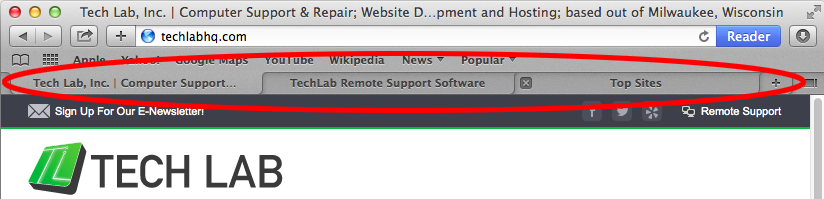Browsing with Tabs

Many programs are using “tabs” now. Programmers are referencing the small part of a manila folder that sticks up out of a file drawer and many programs now incorporate “tabs” that stick out the top of the viewing area. When you’re using a mouse with a scroll wheel, you can click down on the scroll wheel rather than using it to scroll. The click will trigger a middle click which will open multiple web links as tabs at the top making it super easy to switch between them. You can also open a new tab in many programs by holding CTRL and pressing the T key (CTRL + T). Mac users, use the keys: COMMAND T (CMD T).
Below are some screen capture examples of tabs. Notice that each tab has it’s own X which is separate of the main X in the far top right corner (on Mac they are separate of the far top left corner red dot) which will close everything. To switch between tabs, click the center of the tab (on top the words for that tab). The extra small tab on the right side opens a new blank tab for you to use.
Tabs are especially great for product price comparisons while shopping online. Try it! Open our Portfolio Page with a middle click!
Internet Explorer (CTRL T):
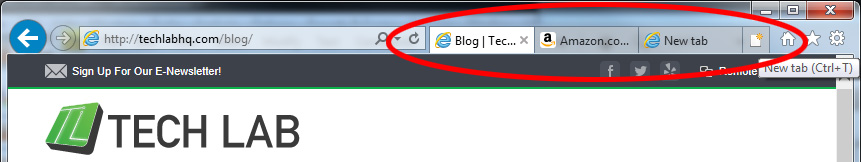
Google Chrome (CTRL T):
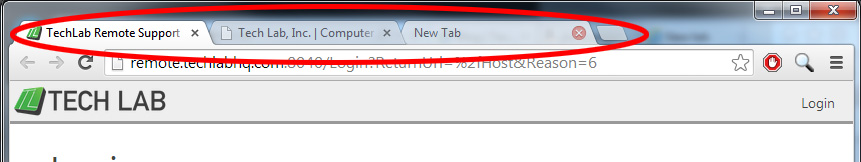
Mozilla Firefox (CTRL T):
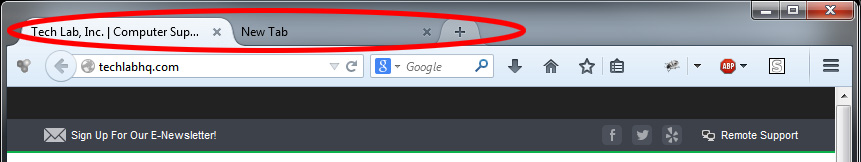
Safari on Mac (CMD T):